metasound-branches
A collection of custom nodes for Unreal Engine’s MetaSounds, available as the Branches plugin for Windows and Mac.
To download the latest version for testing, please visit https://github.com/matthewscharles/metasound-branches/.
Branches Plugin
Getting started
This plugin works within the existing MetaSound system. For an introduction, please see the official MetaSounds Reference Guide.
Once installed, create a new MetaSound Source and right-click in the editor to add a new node class. A new Branches category will appear under Functions. Click on the node name to add it to the graph.
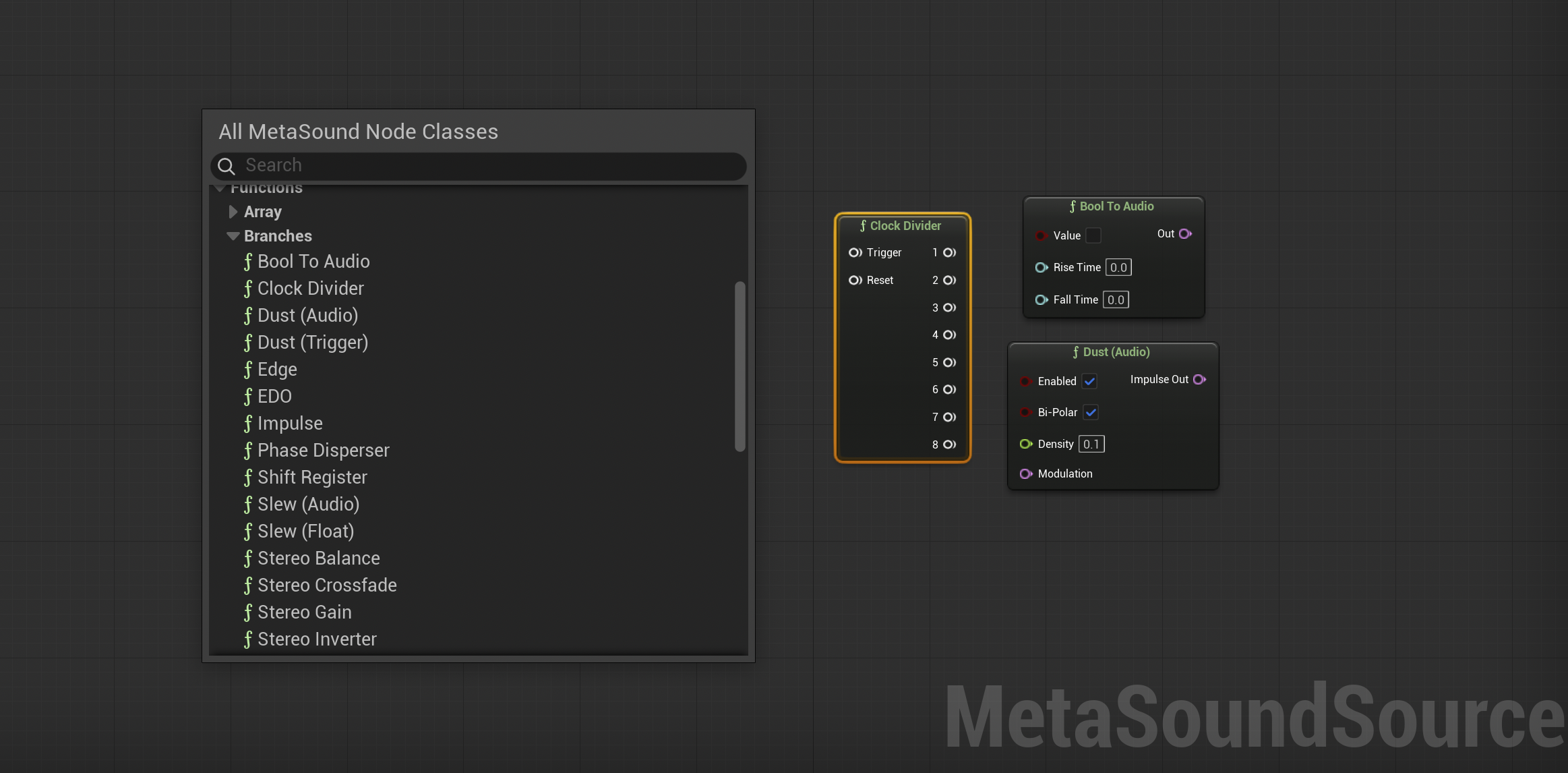
Examples
Examples showing the nodes in musical contexts are available on YouTube and through a sample project on the forthcoming Fab listing:
To explore the sample project, load the MetaSound Sources in the Content/Audio/MetaSound-Examples folder and press play to listen.
Note: the example MSS files are intended to demonstrate how the nodes can be connected, rather than for direct use in Unreal Engine projects.
Nodes
The custom nodes consist of utilities to handle triggers, sequencing and tuning, as well as a selection of tools for simple stereo processing.
There are currently eighteen nodes available in the MetaSound Branches plugin, with several more in development.
Click on each node name below for a summary including inputs and outputs.
| Node | Category | Description |
|---|---|---|
Bool To Audio |
Conversions | Convert a boolean value to an audio signal, with optional rise and fall times. |
Clock Divider |
Triggers | Divide a trigger into eight density levels. |
Dust (Audio) |
Generators | Generate randomly timed impulses (unipolar or alternating polarity per impulse) with density control and audio-rate modulation. |
Dust (Trigger) |
Generators | Generate randomly timed impulses (unipolar or alternating polarity per impulse) with density control and audio-rate modulation. |
Edge |
Envelopes | Detect upward and downward changes in an input audio signal, with optional debounce. |
EDO |
Tuning | Generate frequencies for tuning systems using equally divided octaves with a MIDI note input. Set a reference frequency and reference MIDI note (defaults to A440). |
Impulse |
Generators | Trigger a one-sample impulse (unipolar or alternating polarity per impulse). |
Phase Disperser |
Filters | A chain of allpass filters acting as a phase disperser to soften transients. |
Shift Register |
Modulation | An eight-stage shift register for floats. |
Slew (Audio) |
Filters | A slew rate limiter to smooth out the rise and fall times of an audio signal. |
Slew (Float) |
Filters | A slew limiter to smooth out the rise and fall times of a float value. |
Stereo Balance |
Spatialization | Adjust the balance of a stereo signal. |
Stereo Crossfade |
Envelopes | Crossfade between two stereo signals. |
Stereo Gain |
Mix | Adjust gain for a stereo signal. |
Stereo Inverter |
Spatialization | Invert and/or swap stereo channels. |
Stereo Width |
Spatialization | Stereo width adjustment (0-200%), using mid-side processing. |
Tuning |
Tuning | Quantize a float value to a custom 12-note tuning, with adjustment in cents per-note. |
Zero Crossing |
Envelopes | Detect zero crossings in an input audio signal, with optional debounce. |